How Can We Help?
Sending leads to your Shopify Customers List
If your eCommerce is built on Shopify, you can also add new customers automatically to your account every time someone completes the quiz.
Go to your quiz and click on the “Connect” tab on the top right of the screen. This will open a tab where you can connect your quiz with multiple third-party services.
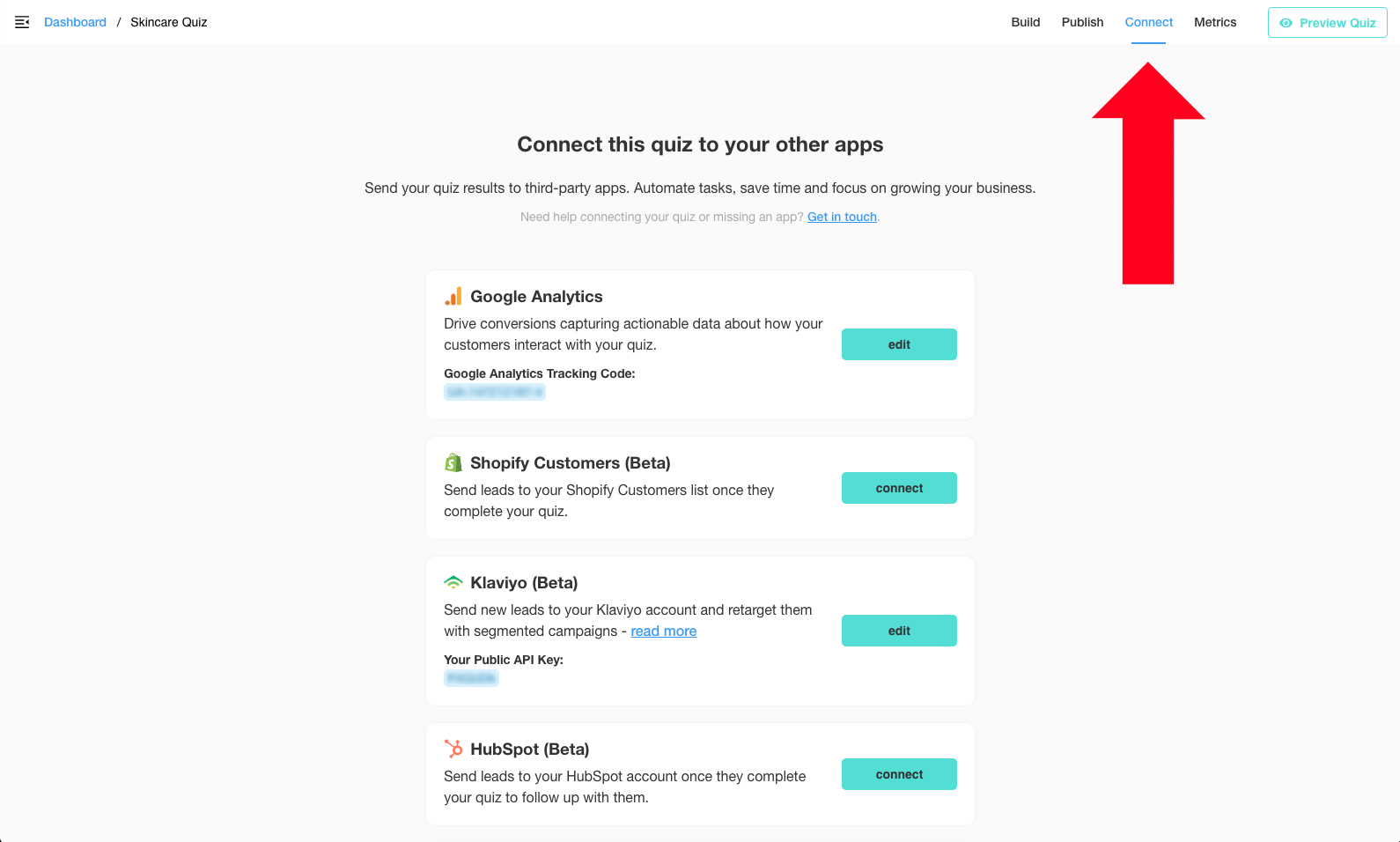
Then click on the “Connect” button in the Shopify Customers section. This will authorize our app to connect with your Shopify Customers List.
New captured leads will appear in your Shopify Customers List with their Customer Tags added to their profile:
