How Can We Help?
Sending leads to your mailing list or CRM via Zapier
Apart from giving your customers a personalized product recommendation, you can connect your quiz with your mailing list or CRM so that the quiz results are sent automatically to your list.
You can connect your quiz to your mailing list using Zapier, a tool that allows you to connect your quiz with thousands of other apps.
With Zapier, you can automatically send your quiz results to your mailing list or CRM (eg: Mailchimp, ActiveCampaign, Hubspot…), so you can segment your leads based on their responses and follow up with targeted campaigns.
Automating lead export/import tasks will help you save time and focus on growing your business.
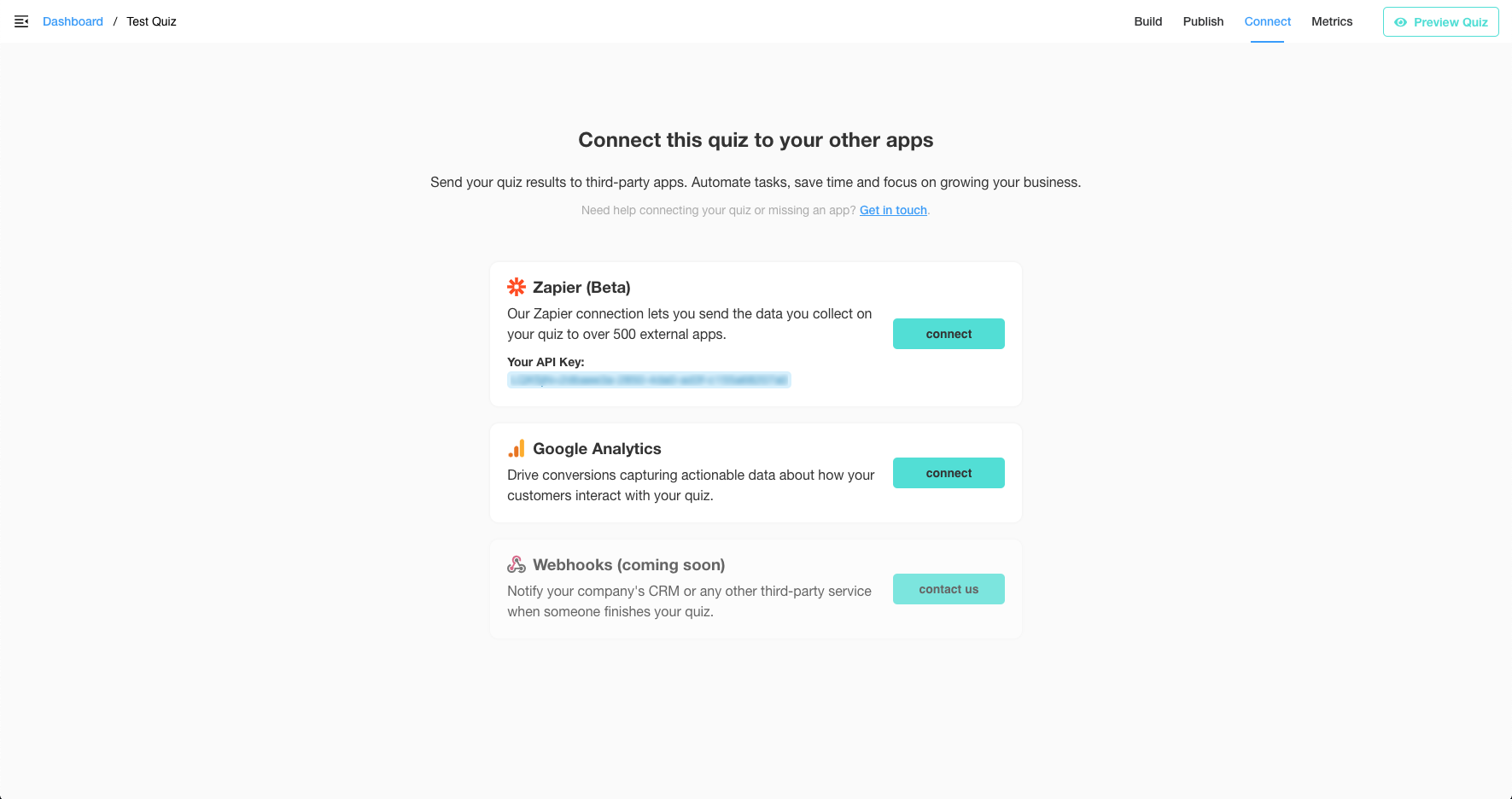
It’s quite simple to set up:
1. Head to your quiz and click on the “Connect” tab
2. Copy your Zapier API Key, you’ll need it later
3. Click on the Zapier “Connect” button, then click on the “Accept Invite & Build a Zap” button
4. Click on “Make a Zap”, search for “RevenueHunt” and use our 1.1.1 version
5. It’s pretty straightforward from that point on, follow the Zap building flow to connect with your mailing list or CRM.