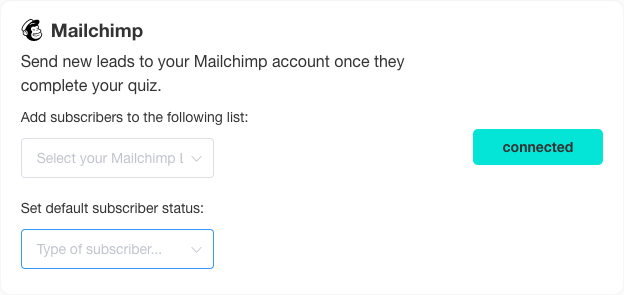How Can We Help?
Sending leads to your Mailchimp account
Apart from giving your customers a personalized product recommendation, you can connect your quiz to your Mailchimp account so that the quiz results are sent automatically to your mailing list.
You can tag your customers based on their responses and follow up with targeted campaigns.
Unfortunately currently Mailchimp does not allow us to push any extra information (eg. recommended products) about the quiz, only the email and the customer tags. This should be enough to segment your customers and send them future email campaigns.
If you would like to use your mailing list to also send them a follow up email with the recommended products, you will need to use another service. For this kind of functionality we recommend using Klaviyo or HubSpot.
Connecting your Mailchimp account
Go to your quiz and click on the “Connect” tab on the top right of the screen. This will open a tab where you can connect your quiz with multiple third-party services.
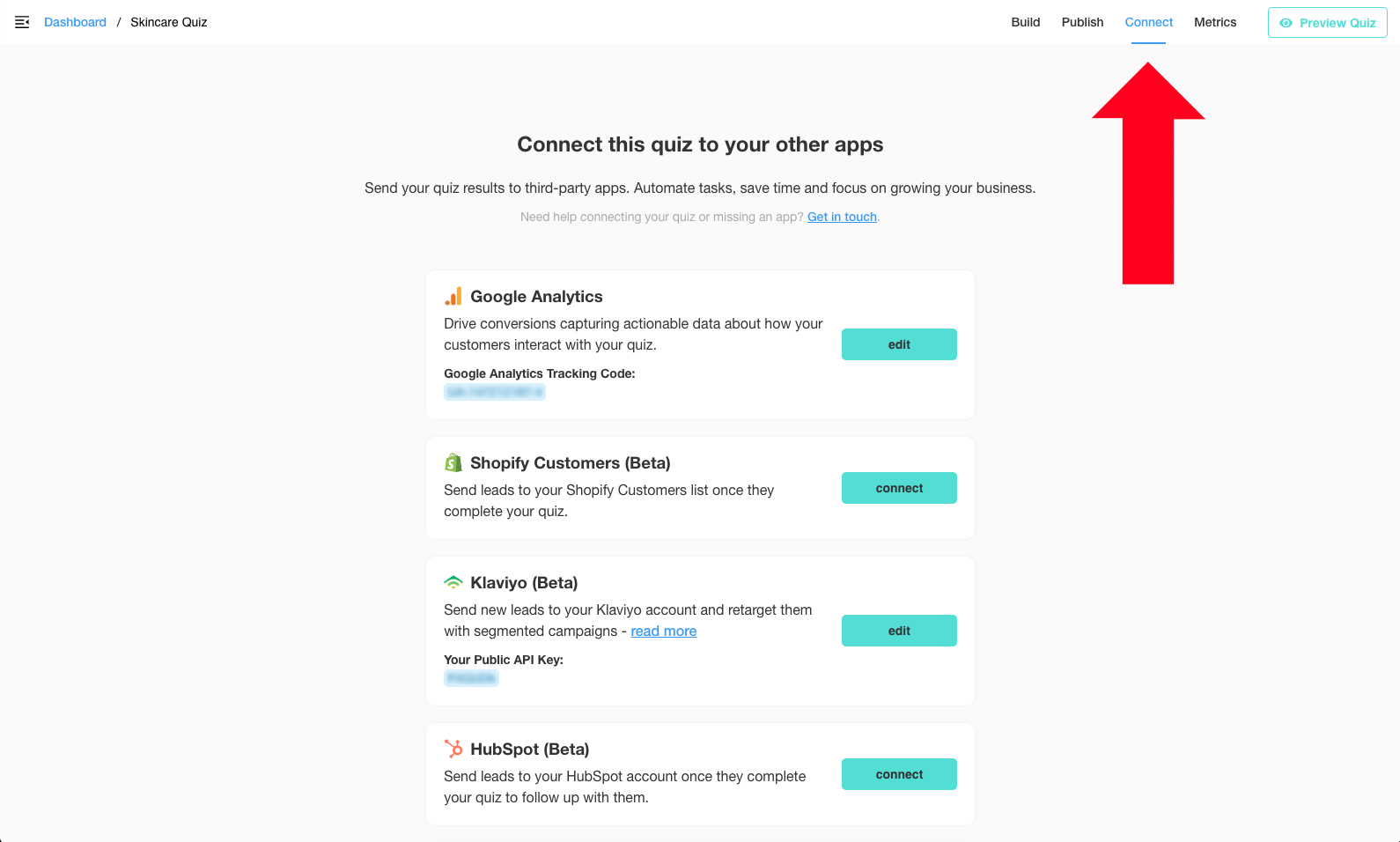
Then click on the “Connect” button in the Mailchimp section. This will open a new tab where you can log in to your Mailchimp account:
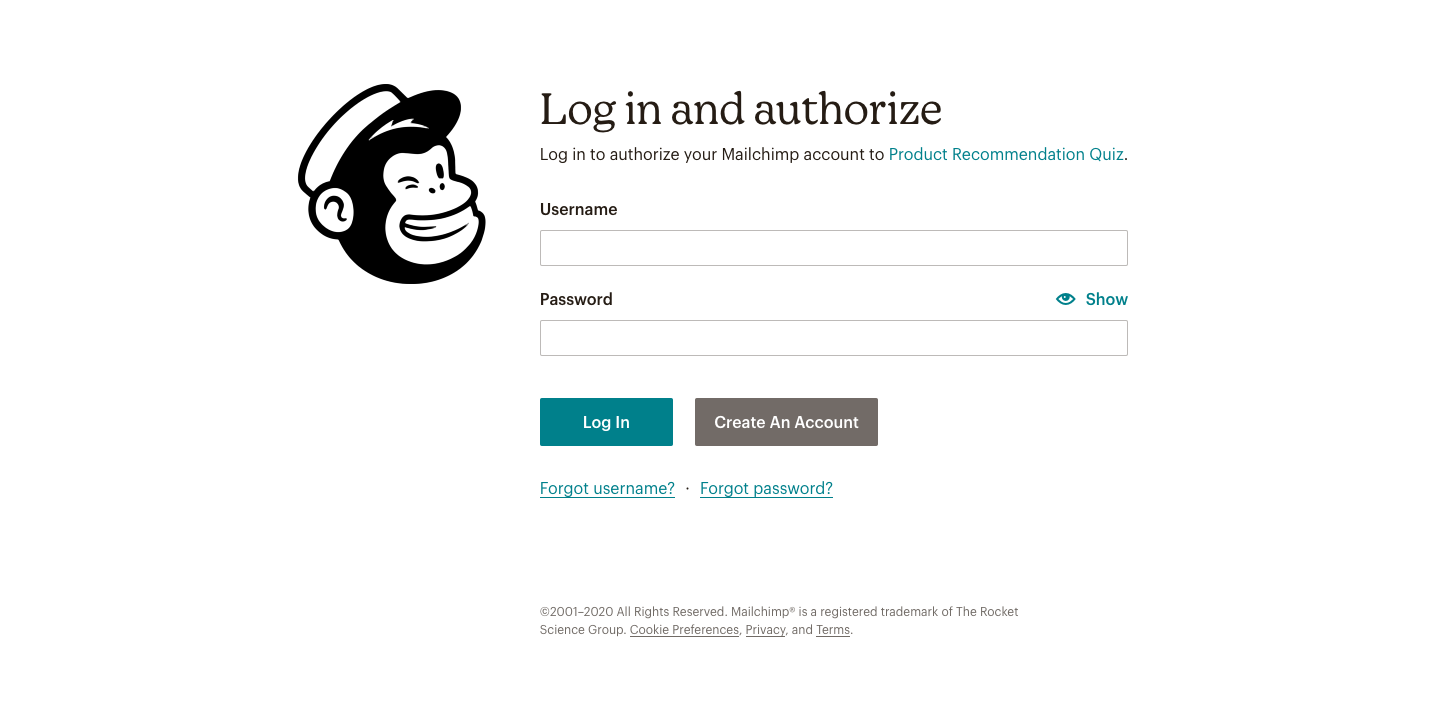
Then click on “Allow” to authorize our app:
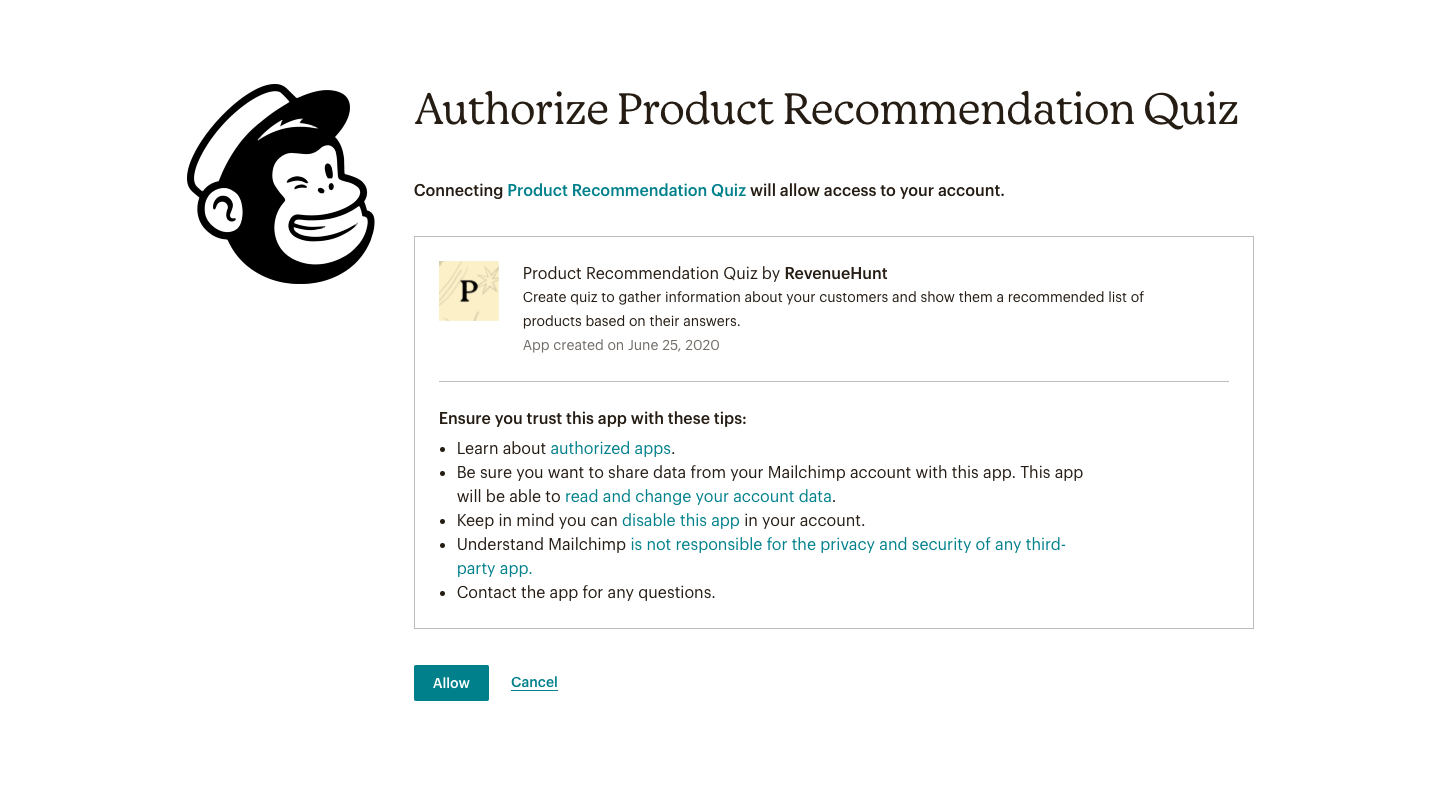
Next time you navigate to the “Connect” tab in your quiz you’ll be able to connect that quiz to any particular list on your Mailchimp account. You might have to refresh the page to see changes: