How Can We Help?
Copy quiz to another store
It is possible to copy a quiz that you’ve created in the Product Recommendation Quiz app to another store.
To do that, go to Quiz Settings and select “Export quiz to another store”. Once selected, a popup will appear with a unique code. Copy this code before closing the window.

In your new store, go to the open the Product Recommendation Quiz app and select “add new quiz”.
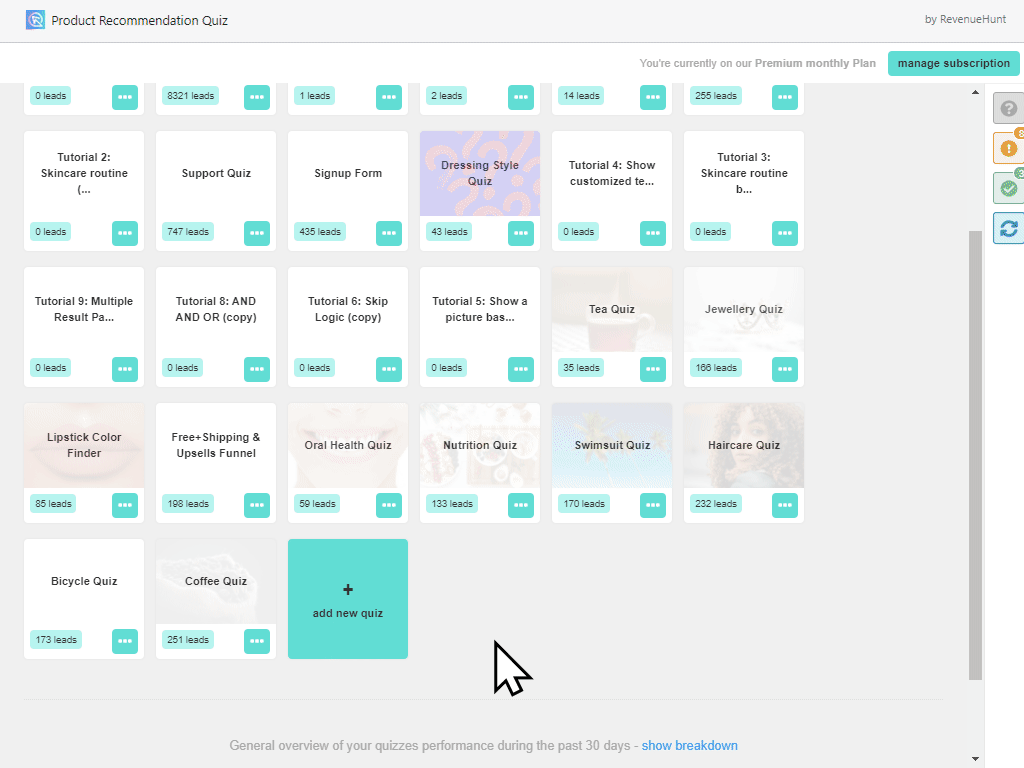
Select the option “import a quiz from another store” and paste the code (generated in a previous step) there.

A new quiz will appear on your dashboard.
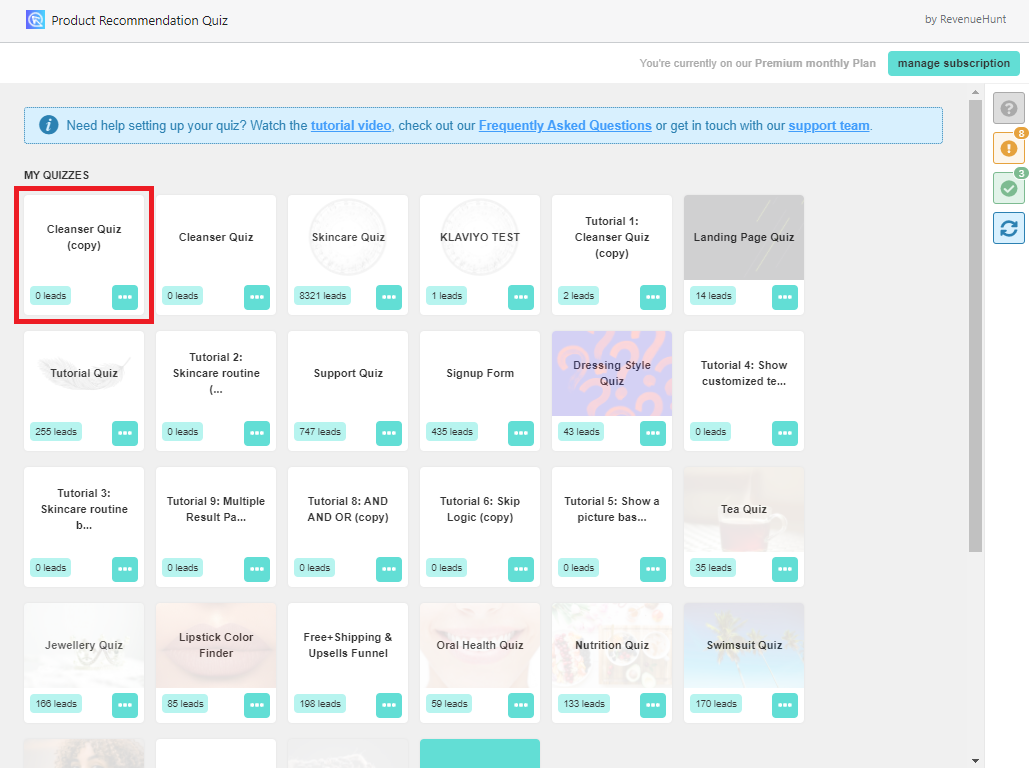
Keep in mind that your products and collections won’t be copied, as they have different product IDs in your new store.