How Can We Help?
Change Quiz Language
You can change the quiz language in the Quiz Settings or Quiz Settings -> Messages.
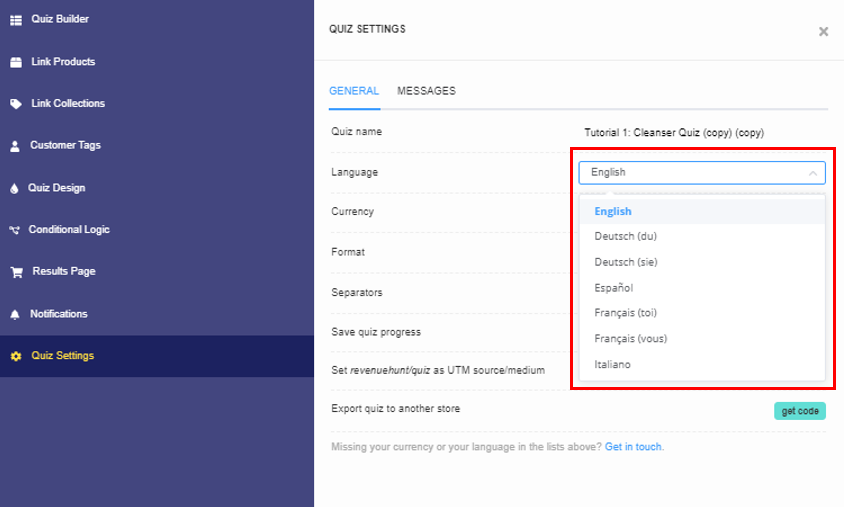
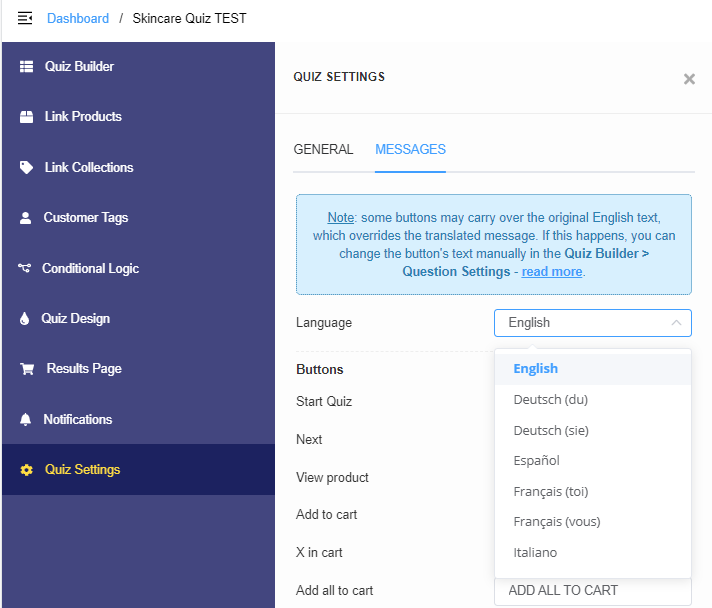
If your language is not on the list or you don’t like the translation, you can change every instance (buttons, placeholders, etc.) in the Messages tab.
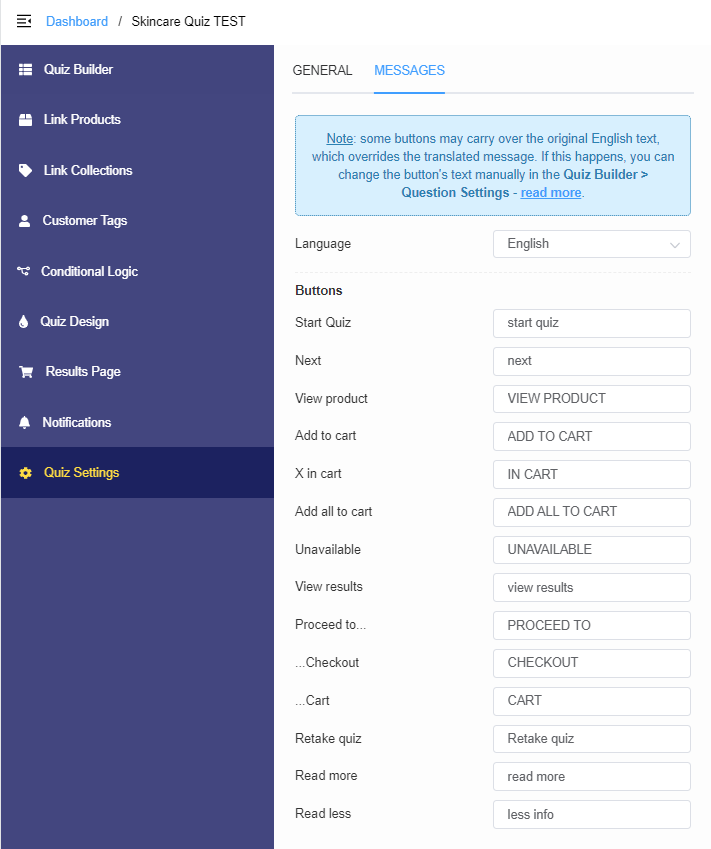
Some buttons may carry over the original English translation, which overrides the quiz language. If this happens, you can change the button’s text manually in the Quiz Builder -> Question settings.
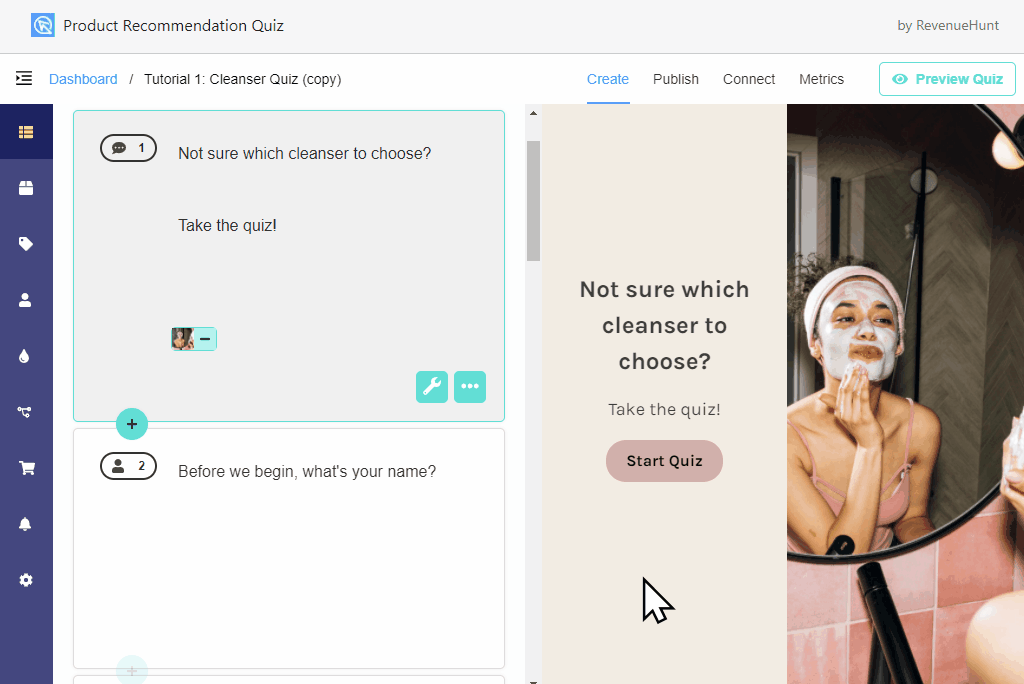
Multi-language quizzes
Our app doesn’t support multi-language quizzes. However, there’s a workaround.
You can create multiple quizzes, each one in a different language, and show/hide them based on your customers’ language.
You can either add one on a separate page on your store (eg quiz-en, quiz-de, quiz-fr…) or have your developer create a script that displays the correct quiz depending on the browser language.