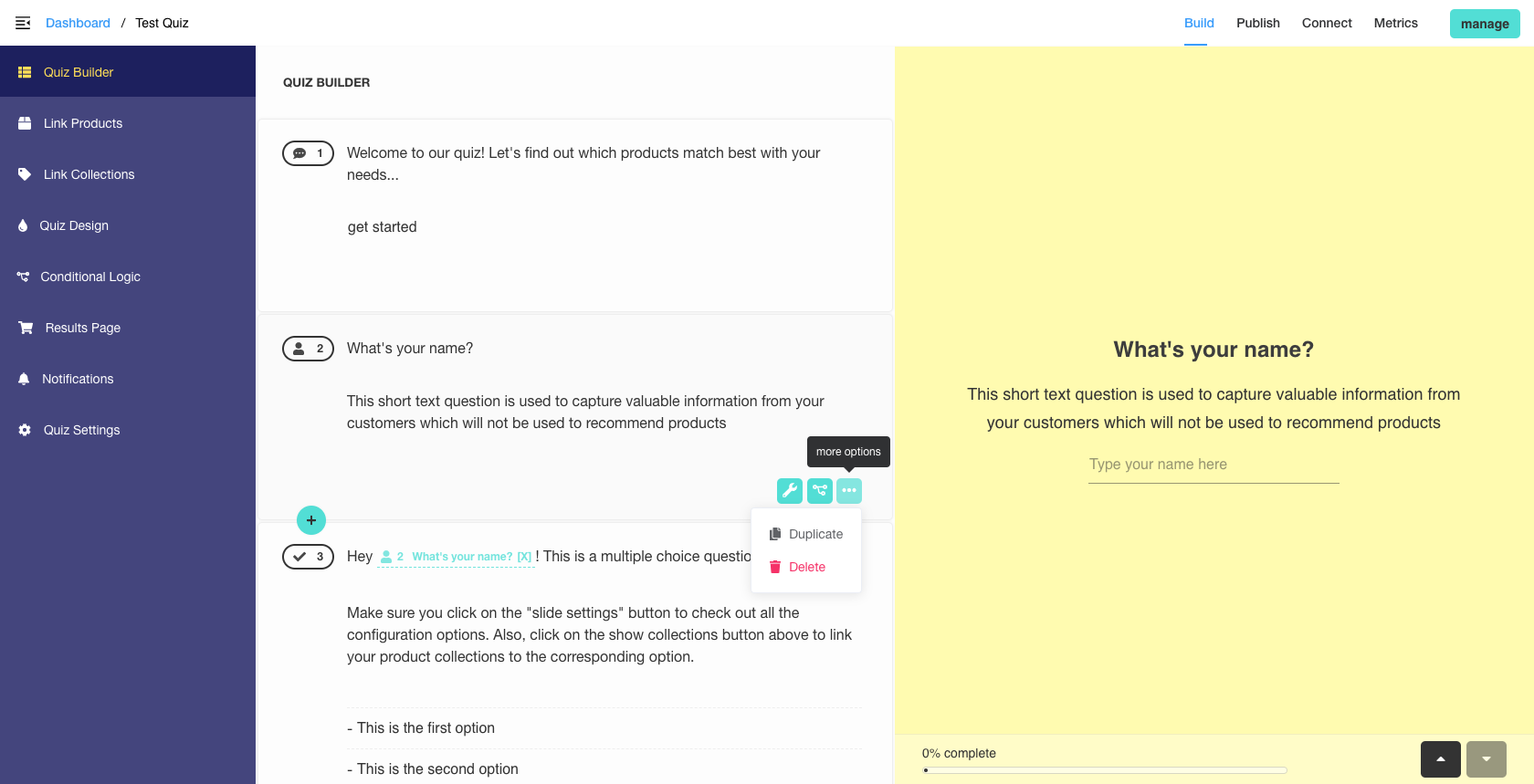How Can We Help?
Adding and deleting questions
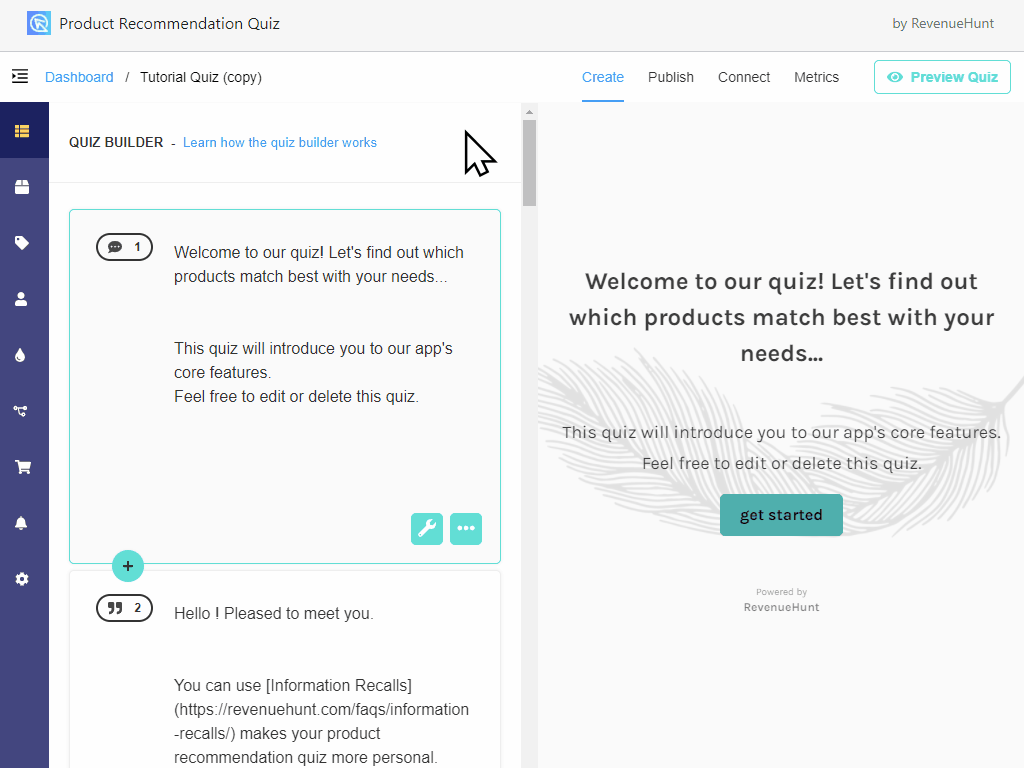
To add a new question to your quiz, hover over any existing question until you see the “add new question” button highlighted.

Click on it to choose one of the following question types from the dropdown list:
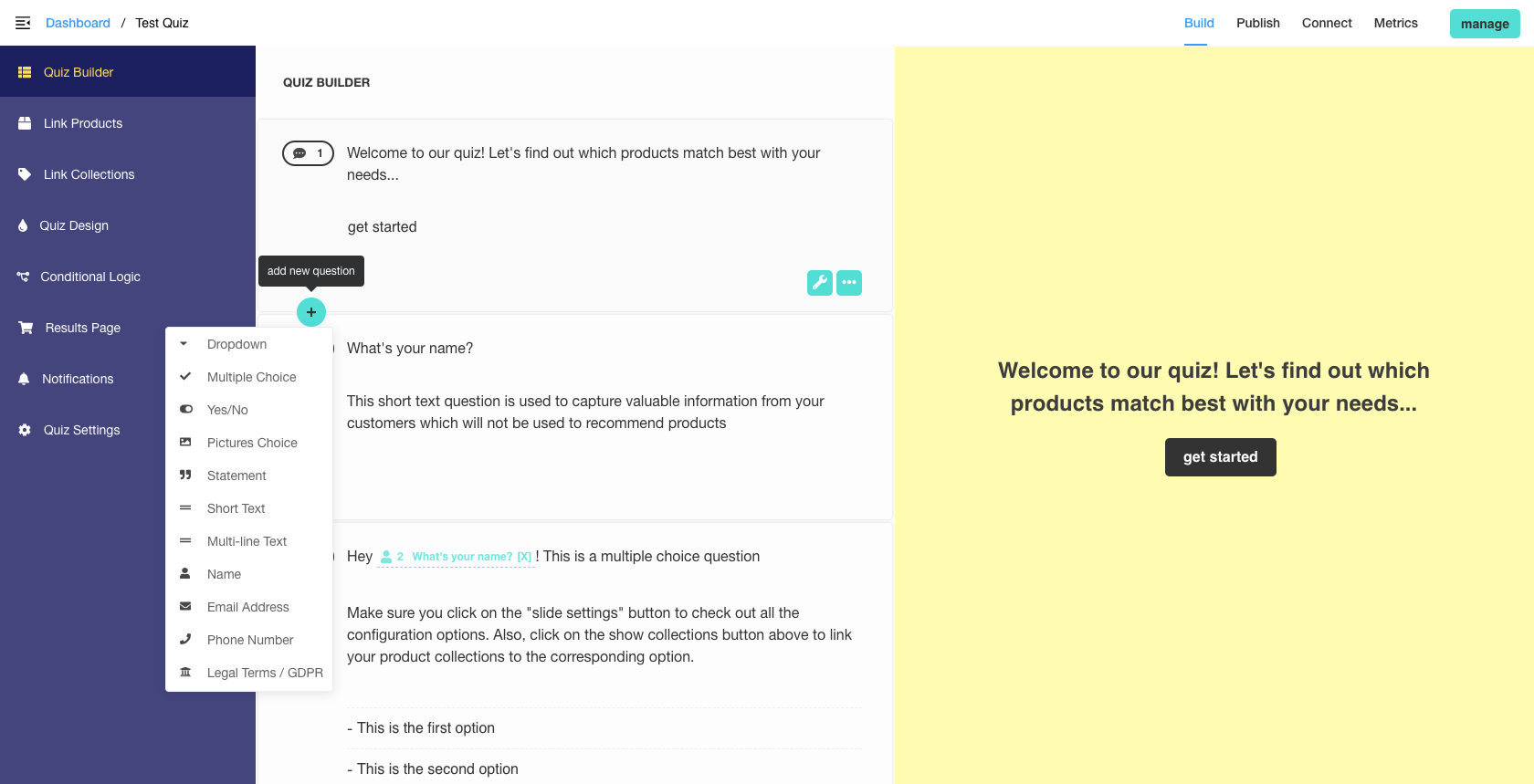
You can chose from many different question types:
- Dropdown
- Multiple Choice
- Yes/No
- Pictures Choice
- Statement
- Short Text
- Multi-line Text
- Name
- Email Address
- Phone Number
- Legal Terms/GDPR
To delete a question, click on the “more options” button (three dots) and then click on “Delete”: