How Can We Help?
Adding your Facebook Pixel
The Facebook Pixel is an analytics tool that allows you to measure the effectiveness of your advertising by understanding the actions people take on your quiz.
The Facebook pixel is code that you place on your website. It collects data that helps you track conversions from Facebook ads, optimize ads, build targeted audiences for future ads, and remarket to people who have already taken some kind of action on your website.
If you haven’t created one already, follow these instructions to create a new Pixel in Facebook.
Then head to your quiz and click on the Connect tab. Click on the “connect” button in the Facebook Pixel section and paste your Facebook Pixel ID.
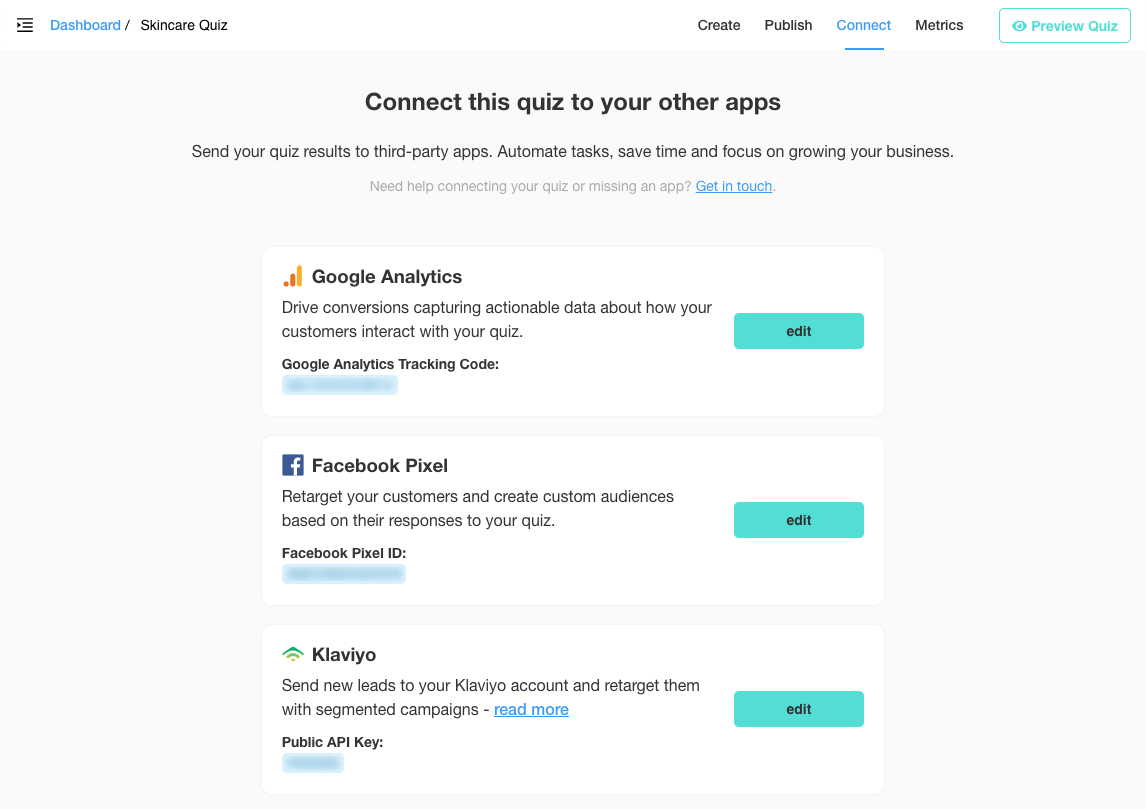
You’ll now be able to see quiz usage and customer behavior in the Events Manager dashboard in Facebook and use this data to create Custom Audiences and Lookalike Audiences.
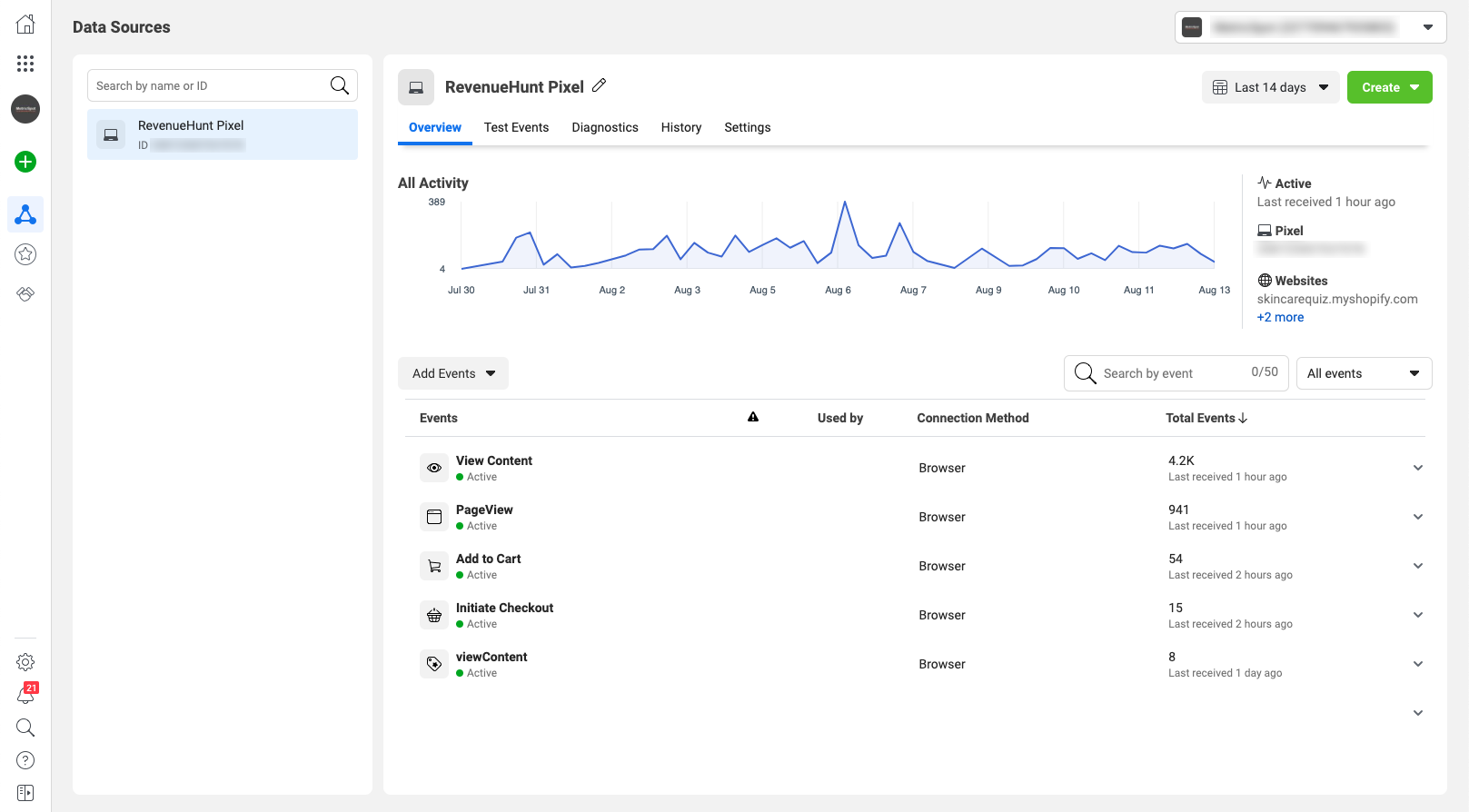
You should see the following triggered as a viewContent event every time a user:
- Starts a quiz
- views a new question
- clicks on a choice
- gets to the results page
- views a product
The difference between these viewContent events is the “category” they’re tagged with.
Additionally, we trigger events when the user:
- adds a product to cart
- proceeds to cart or checkout