How Can We Help?
How the recommendation algorithm works
The beauty of our solution, what really differentiates us from other quiz or form builders, is that we use your customer’s responses to recommend the products which best match their needs. Our product recommendation algorithm works like a voting system:
- Products are linked to each choice
- When a customer picks that choice, all linked products receive one vote
- After the customer takes the quiz, the results page will show the products sorted by the number of votes
How to recommend the right products
This is done by linking Product Variants and Collections (Collections can be easily created and managed in your Shopify Store) to each particular choice. To do this, click on the “Link Products” or “Link Collections” tab in the Quiz Builder.
Note that it’s individual product variants which are linked to each choice, not the product itself. Although on our results page variants can be grouped into top-level products (variants can be picked using a dropdown) only variants can be added to the cart, not the products themselves.
Navigate to your quiz and go either to the “Link Products” or “Link Collections” tab.
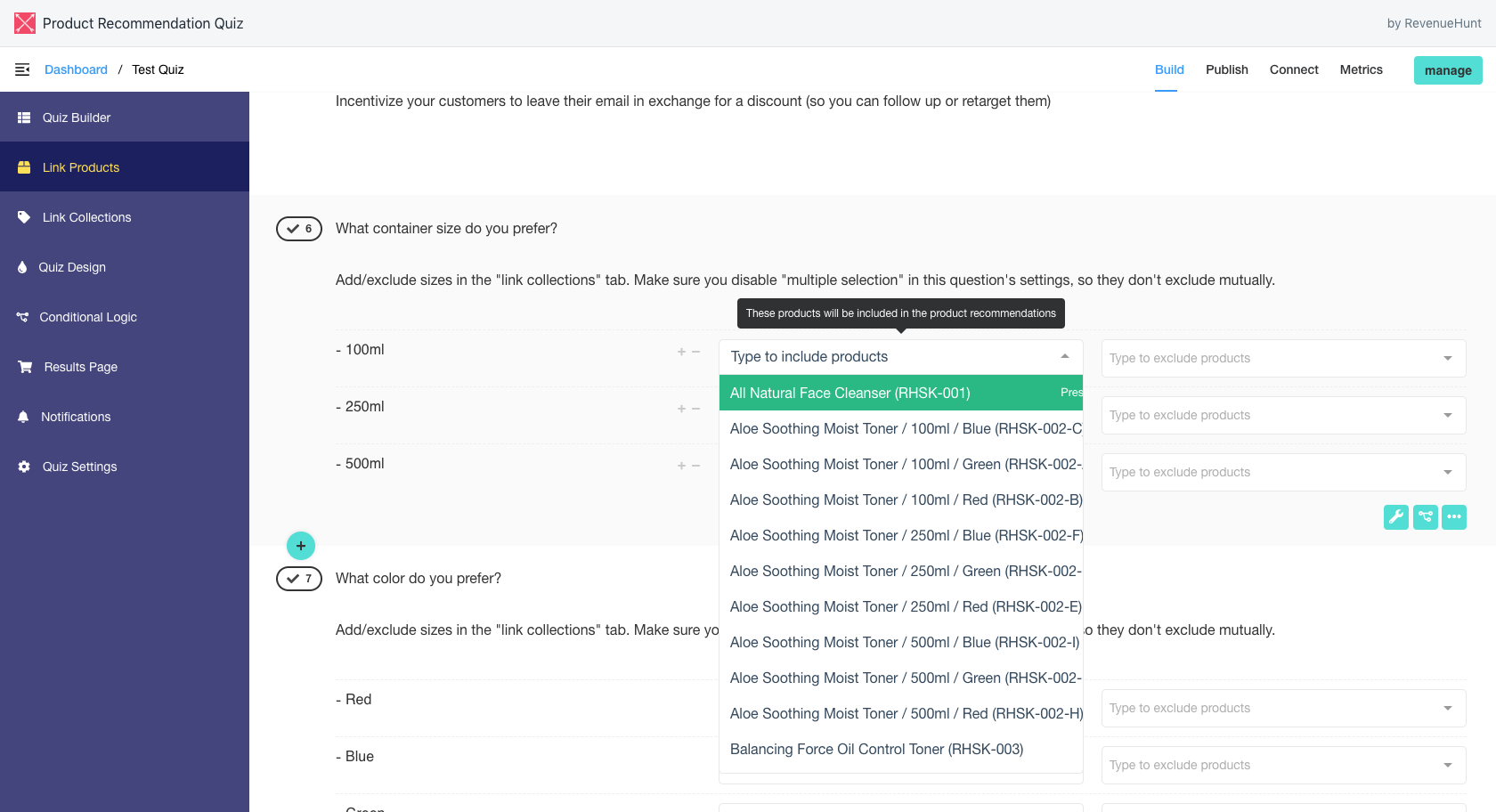
This will display two input fields for every response. The left field is used to upvote product variants or collections. When taking the quiz, if your customer selects that choice, all of the linked product variants (or all the products in that collection) will receive one vote.
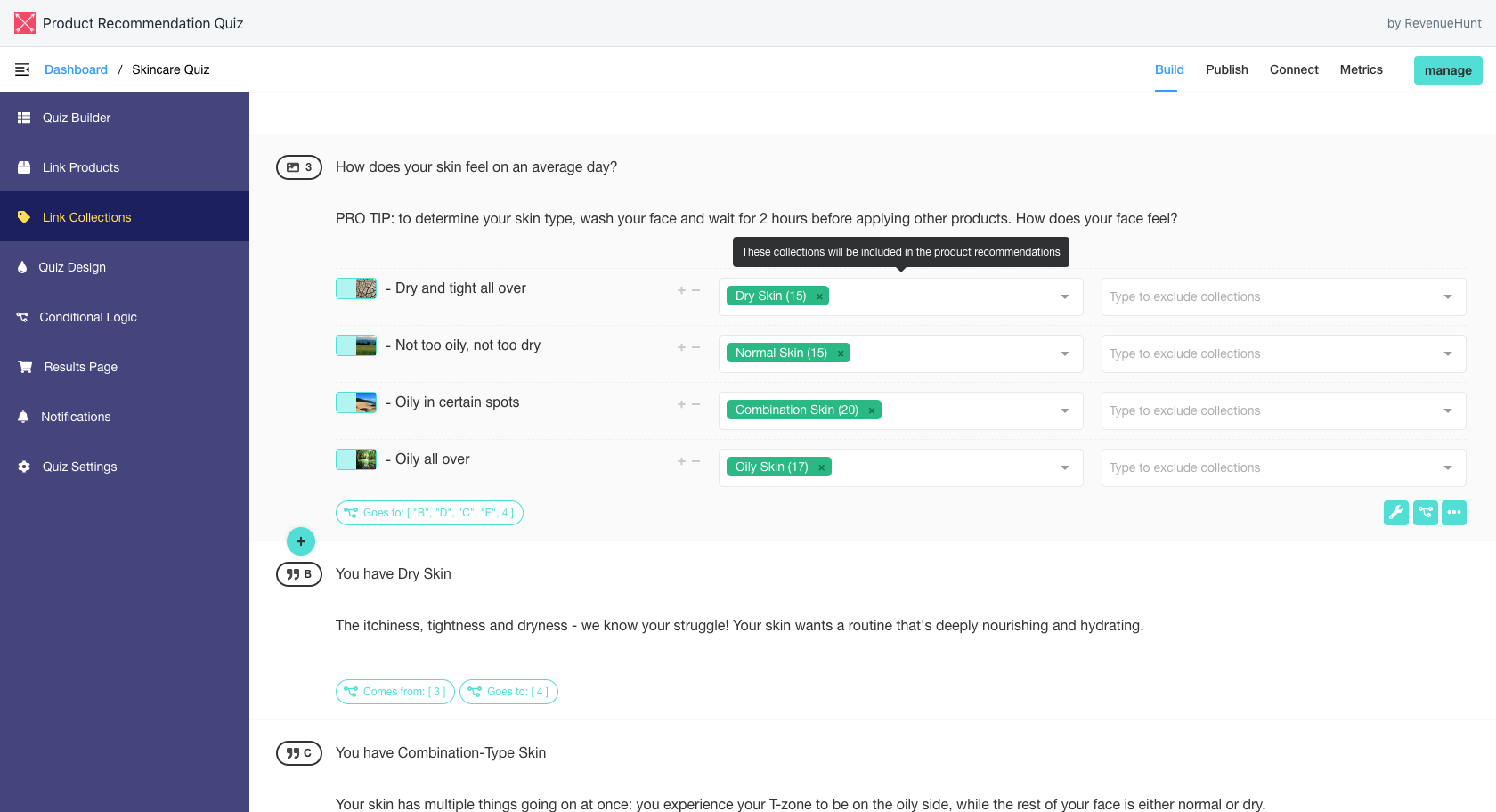
The right field is used to link product variants or collections which will be excluded from the product recommendations if your customer clicks on that option. This is very useful for excluding product variants which might contain allergens or sensitive ingredients.
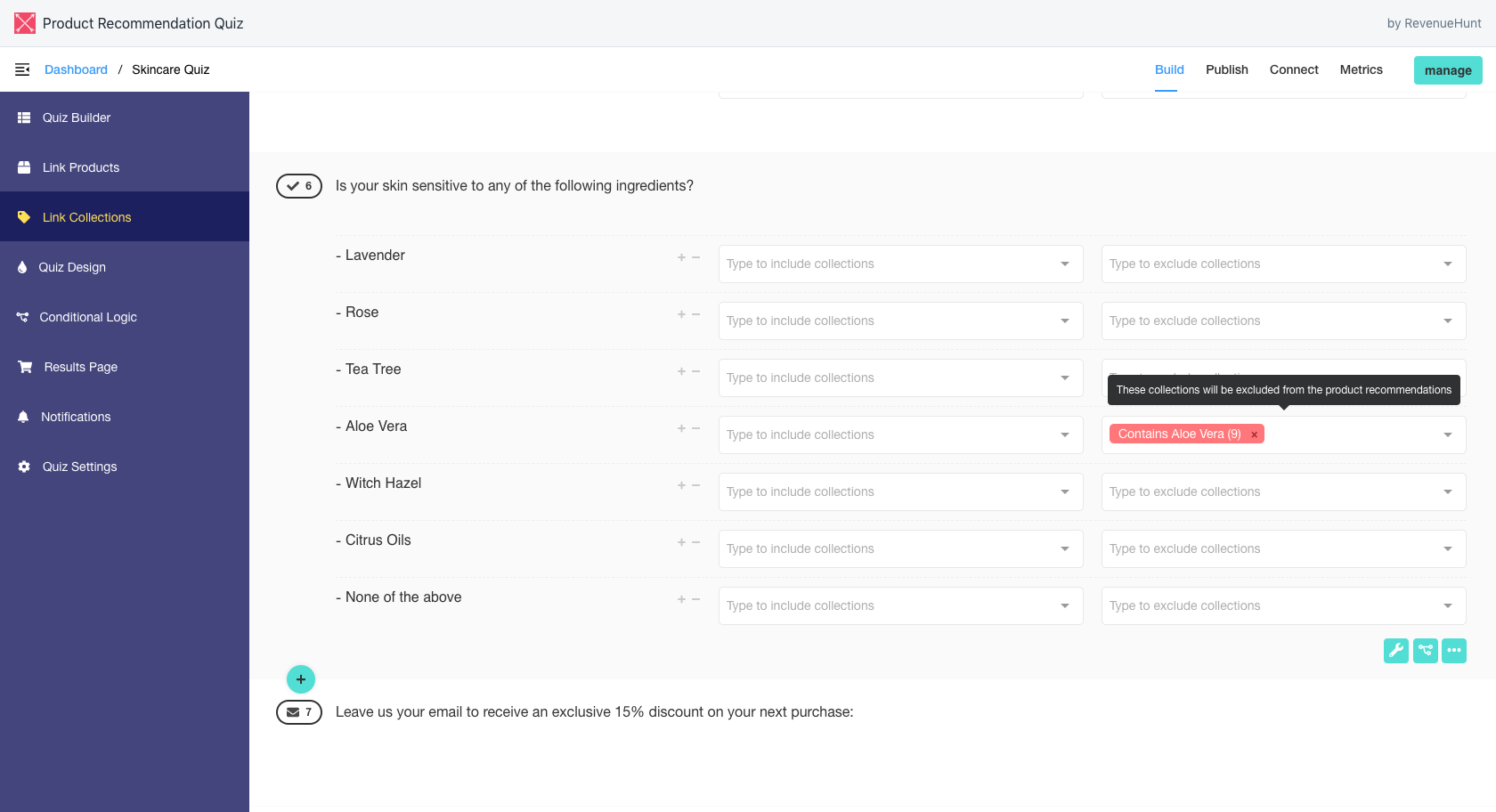
All the product variants or collections added to the “exclude” section will be filtered out from the recommendations results page.
After your customer takes the whole quiz, the results page will show the products organized by the votes they received. The most voted products will be at the top.
It is very important that if your products are correctly tagged and categorized in your store’s collections because our Product Recommendation Quiz’s logic depends on this to accurately recommend products to your customers.
Checking why products are recommended or not
It can be difficult to figure out why certain items appear on the Results Page if you have a lot of products and collections connected to the quiz choices. You can use the built-in search bar in the quiz Responses to see why a specific product was recommended.
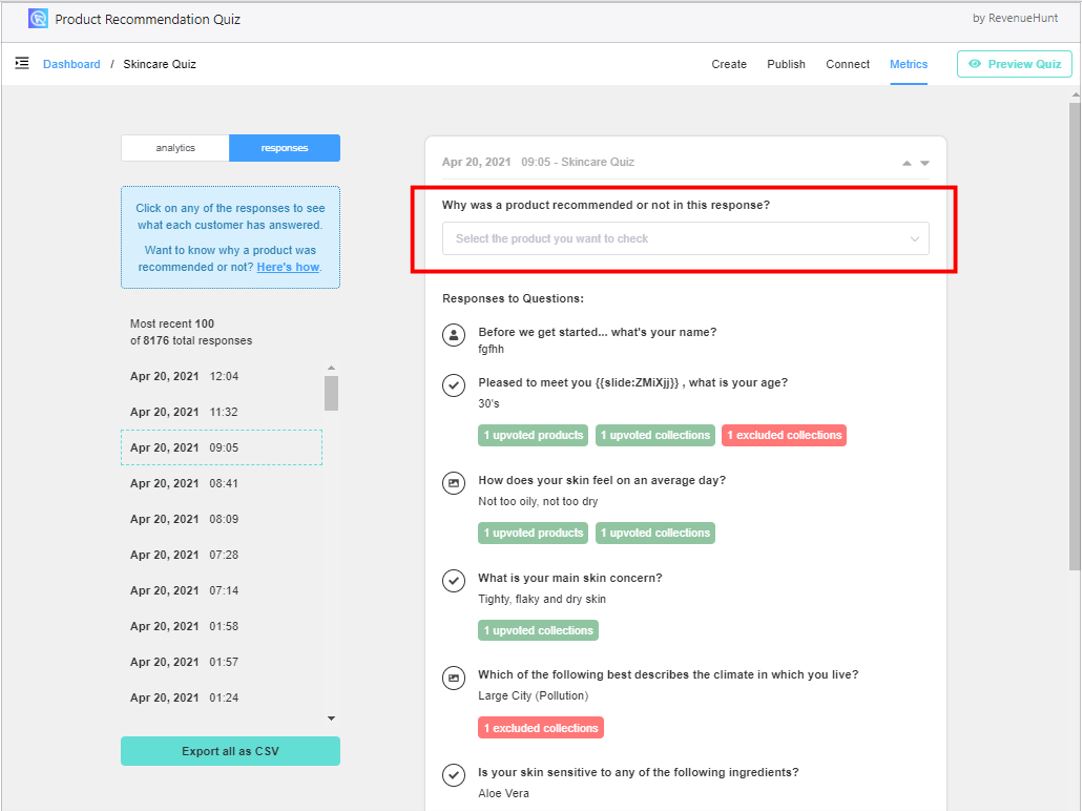
Check out this article to learn how to check why a product was recommended (or was not recommended).